Raytek 3i User Manual
Browse online or download User Manual for Thermometers Raytek 3i. RayTek 3i User Manual
- Page / 78
- Table of contents
- TROUBLESHOOTING
- BOOKMARKS



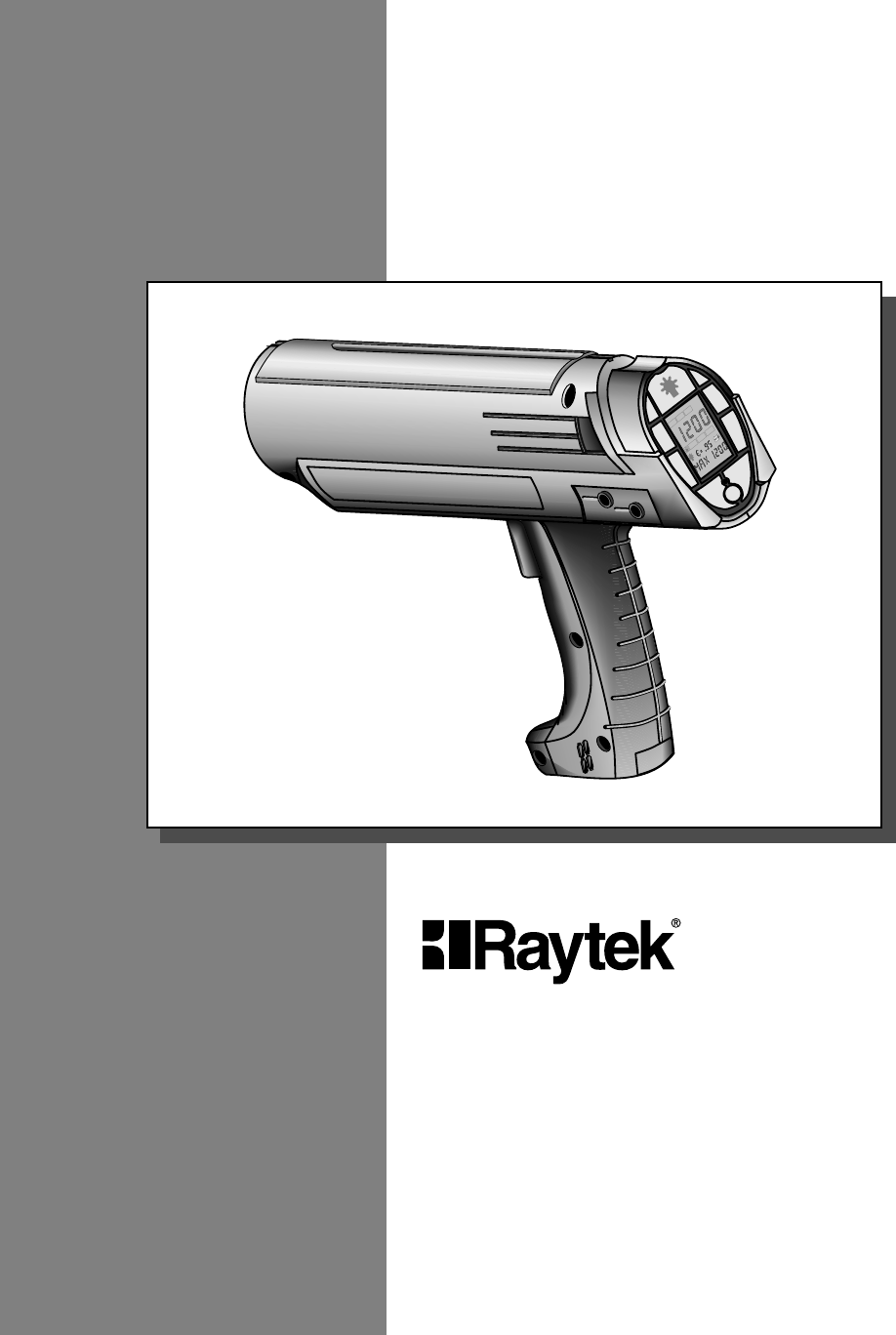
- OPERATOR’S MANUAL 1
- WARRANTY 3
- TABLE OF CONTENTS 5
- 1.0 INTRODUCTION 9
- Table 1-1: Raynger 3i Models 9
- 2.0 OPERATION 13
- 2.4.3 Control System 22
- Figure 2-6: RUN Loop 24
- Figure 2-7: LOG Loop 26
- Released & Unlocked 31
- SET & RUN 31
- LOOP ICON 31
- Figure 2-12: Data Outputs 35
- Carriage Line 36
- (see below) 36
- (hal, lal, tam not activated) 37
- (HAL activated) 37
- HAL °C Location 39
- (depending on ambient 41
- Figure 2-13: Laser Labels 42
- SPOT DIA. (in) 43
- SPOT DIA. (mm) 43
- Figure 2-17: Scope Sighting 44
- 3.0 SPECIFICATIONS 47
- 3.2 OPERATIONAL 48
- 3.3 ELECTRICAL 49
- 3.6 DEFAULT VALUES 51
- 4.0 MAINTENANCE 53
- APPENDIX A: OPTICAL 55
- Figure A-2: Optical Charts 56
- Material Emissivity 61
- 1.0µm 1.6µm 8-14µm 61
- APPENDIX C: TROUBLESHOOTING 63
- COMMUNITY 71
- Glossary Of Terms 73
Summary of Contents
DCOUTRECALL•MODEACTIVATE•LOCKSETRUN▲▼LOG▲▼LOGRCLSET°C °FHI ( )LO ( )TambLASERRev H6/9856700-1RAYNGER®3i™SERIESOPERATOR’S MANUAL
1-2 Raynger 3i Series Operator’s ManualEach model is molded from rugged, high-strength, solvent resistant plastic and isactuated by a two-stage trigge
Raynger 3i Series Operator’s Manual 1-31.3 MODEL IDENTIFICATIONRefer to Table 1-1 for a list of standard models along with their temperature ranges,op
1-4 Raynger 3i Series Operator’s Manual
Raynger 3i Series Operator’s Manual 2-12.0 OPERATIONThis portion of the manual contains the following sections:• Quick Start—To use your unit right aw
2-2 Raynger 3i Series Operator’s ManualRUNLOGSETLOGRCLSET°C °FHI ( )LO ( )Tamb
Raynger 3i Series Operator’s Manual 2-32.2 PRINCIPLES OF OPERATIONAn infrared thermometer and the human eye are very similar. An infrared ther-momete
2-4 Raynger 3i Series Operator’s Manual2.3 YOUR PORTABLE INFRARED THERMOMETERPortable infrared thermometers measure surface temperatures without touch
Raynger 3i Series Operator’s Manual 2-5Your portable thermometer has the following:• Trigger—Two-stage trigger. The first stage activates the unit to
2-6 Raynger 3i Series Operator’s Manual2.4 OPERATION AND CONTROLSThis section instructs you in the operation of the instrument. It describes batterya
Raynger 3i Series Operator’s Manual 2-7RUNLOGSETMODE•RECALLACTIVATE•LOCKLOGRCLSET°C °FHI ( )LO ( )TambCelsius/FahrenheiticonsTemperaturedisplayHig
2-8 Raynger 3i Series Operator’s ManualActivate button—Press the activate button to activate HAL, LAL, or TAM, or to tog-gle between DIG/ANA, or °C/°F
Raynger 3i Series Operator’s Manual 2-9Mode button—Press the mode button to change modes in any of the four loops.Mode display and Mode value display—
2-10 Raynger 3i Series Operator’s Manual2.4.3 Control SystemThe control system consists of four loops: SET, RUN, RECALL and LOG. The instru-ment may
Raynger 3i Series Operator’s Manual 2-112.4.3.1 Control LoopsEach control loop has several modes, which are described in the following sections.2.4.3.
2.4.4 RUN Loop–To Measure TemperatureThe RUN loop is for taking temperature measurements. Figure 2-6 illustrates theRUN loop. To take a measurement,
Raynger 3i Series Operator’s Manual 2-133. Press the laser button to activate the laser (if equipped with laser sighting).4. Carefully aim using the l
2-14 Raynger 3i Series Operator’s Manual2.4.5 LOG Loop–To Measure and Store TemperatureThe LOG loop is for making temperature measurements and storing
Raynger 3i Series Operator’s Manual 2-157. Pull the trigger further until you hear the “beep” indicating that the measurementhas been stored. Both th
2-16 Raynger 3i Series Operator’s Manual2.4.6 RECALL Loop–To Recall Measured TemperaturesThe RECALL loop is for recalling values from either the RUN o
Raynger 3i Series Operator’s Manual 2-17To recall values from the RUN loop, do the following:1. Release or unlock the trigger, if necessary.2. Press t
WARRANTYRaytek warrants each instrument it manufactures to be free from defects in material and work-manship under normal use and service for the peri
To recall values from the LOG loop, do the following:1. Release or unlock the trigger, if necessary.2. Press the RECALL button. The RCL icon will be
Raynger 3i Series Operator’s Manual 2-192.4.7 SETUP Loop–To Setup and Activate Alarms and FeaturesThe SETUP loop is for setting up and activating alar
To setup values for the RUN modes and functions, do the following:1. Release or unlock the trigger, if necessary.2. Press the SET button. The SET ico
Raynger 3i Series Operator’s Manual 2-217. Set the TAM value by pressing the ▲ and ▼ buttons.8. Press the ACTIVATE button to turn on the ambient tempe
5. Press the MODE button.6. Press the ▲ or ▼ buttons to change the HAL setting (HAL mode).7. Press ACTIVATE to activate the HAL setting for the select
Raynger 3i Series Operator’s Manual 2-232.6 DATA OUTPUTSData outputs from the instrument provide a direct interface to chart recorders, print-ers, and
2.6.1 Digital OutputThe following sections describe the digital data outputs for each mode.2.6.1.1 Data Output—RUN LoopIn the RUN loop, the temperatur
Raynger 3i Series Operator’s Manual 2-25Notes:1. Indicates HAL is active and temperature HAL value.2. Mode changed to MIN.3. Mode changed to DIF.4.
2.6.1.3 Data Output—LOG Run LoopWhen you press the trigger (first stage only) in the LOG Loop, data will be sent outonly for those locations that have
2.6.1.4 Data Output—LOG SETUP LoopAfter entering the LOG SETUP loop (both the LOG and SET icons are activated),setup parameters are sent out when the
2.6.2 Analog OutputThe analog output is made up of the following:• Output: 1 mV/° (°C or °F) for all models except 1M1 mV/°C or 0.5 mV/°F for the 1M•
Raynger 3i Series Operator’s Manual 2-292.7 SIGHTING SYSTEMSThe aiming options for this instrument are laser(s), scope, or laser and scope combina-tio
2-30 Raynger 3i Series Operator’s ManualLASER RADIATION - DONOT STARE INTO BEAMOUTPUT < 1mWWAVELENGTH 630-670 nmCLASS II LASER PRODUCTCOMP
Raynger 3i Series Operator’s Manual 2-312.7.1 Single Laser SightingA single laser unit (see Figure 2-14) indicates the center of the area being measur
2-32 Raynger 3i Series Operator’s Manual2.7.3 Crossed Laser SightingThe distance at which the two laser dots overlap is the point where the smallest a
Raynger 3i Series Operator’s Manual 2-332.7.5 Scope with Laser SightingThe scope and single laser sighting model (Figure 2-18) combines the parallax-f
2-34 Raynger 3i Series Operator’s Manual
Raynger 3i Series Operator’s Manual 3-13.0 SPECIFICATIONSThis section covers the following specifications:• Thermal • Operational• Electrical• Environ
3-2 Raynger 3i Series Operator’s Manual3.2 OPERATIONALTable 3-2 lists operational specifications for each model.Table 3-2: Operational Specifications
Raynger 3i Series Operator’s Manual 3-3Table 3-3: Electrical SpecificationsAnalog OutputAnalog OutputRangeAnalog OutputImpedanceDigital OutputDigital
Raynger 3i Series Operator's Manual Table of ContentsTABLE OF CONTENTSSECTION PAGE1.0 INTRODUCTION...
3-4 Raynger 3i Series Operator’s Manual3.4 ENVIRONMENTALTable 3-4 lists environmental specifications for each model.Table 3-4: Environmental Specific
Raynger 3i Series Operator’s Manual 3-53.6 DEFAULT VALUESTable 3-6 lists the factory default values for each model.Table 3-6: Model Specific Factory
3-6 Raynger 3i Series Operator’s ManualNote: When you simultaneously press the MODE and ACTIVATE buttons while in theRUN loop, the instrument is reset
Raynger 3i Series Operator’s Manual 4-14.0 MAINTENANCE4.1 BATTERY REPLACEMENTWhen the battery icon comes on, you need to replace the batteries. To op
4-2 Raynger 3i Series Operator’s Manual4.2.2 Cleaning the HousingTo clean the instrument’s housing, simply use soap and water or a mild commercialclea
Raynger 3i Series Operator’s Manual A-1APPENDIX A: OPTICALHOW TO READ THE OPTICAL CHARTSThe optical charts indicate the nominal target spot diameter a
A-2 Raynger 3i Series Operator’s ManualFOCUS POINT D:S = 75:1 @15 m (50 ft) FAR FIELD D:S = 68:1151020305403691.51250001.32.05.03.58.033511246.5861
Raynger 3i Series Operator’s Manual A-3LTSCFOCUS POINT D:S = 75:1 FAR FIELD D:S = 40:1IR Spot Diameter at Lens = 23 mm (0.9 in)0.80.9Focus Point1.0
A-4 Raynger 3i Series Operator’s Manual
Raynger 3i Series Operator’s Manual B-1APPENDIX B: OBJECT EMISSIVITYHOW TO DETERMINE OBJECT EMISSIVITYEmissivity is a measure of an object’s ability
Table of Contents Raynger 3i Series Operator's Manual2.7 SIGHTING SYSTEMS...
B-2 Raynger 3i Series Operator’s ManualTYPICAL EMISSIVITY VALUESThe following tables provide references for estimating emissivity and can be usedwhen
Raynger 3i Series Operator’s Manual B-3Material Emissivity1.0µm 1.6µm 8-14µmIronOxidized 0.4-0.8 0.5-0.9 0.5-0.9Unoxidized 0.35 0.1-0.3 n.r.Rusted n.r
B-4 Raynger 3i Series Operator’s Manual1.0µm 5.0µm 7.9µm 8-14µmAsbestos 0.9 0.9 0.95 0.95Asphalt n.r. 0.95 0.95 0.95Basalt n.r. 0.7 0.7 0.7CarbonUnoxi
Raynger 3i Series Operator’s Manual C-1APPENDIX C: TROUBLESHOOTINGThe portable instrument is equipped with a failsafe program that lets you know if i
C-2 Raynger 3i Series Operator’s ManualMIN Mode: If the object’s temperature is over range, the panel’s main display andRS-232 output are sent the -O-
Raynger 3i Series Operator’s Manual C-3FAILED COMPONENTIf the microprocessor fails, the panel’s main and mode displays and RS-232 output aresent a 777
C-4 Raynger 3i Series Operator’s Manual
APPENDIX D: OPTIONS AND ACCESSORIESACCESSORIESA full range of accessories for various applications and industrial environments isavailable. Accessor
D-2 Raynger 3i Series Operator’s Manual
Raynger 3i Series Operator’s Manual E-1APPENDIX E: TRACEABILITY OF INSTRUMENT CALIBRATIONThe temperature sources (blackbodies) used to calibrate this
Raynger 3i Series Operator's Manual Table of ContentsAPPENDIX A: OPTICAL...
E-2 Raynger 3i Series Operator’s Manual
Raynger 3i Series Operator’s Manual F-1APPENDIX F: CE CONFORMITY FOR THE EUROPEAN COMMUNITYThis instrument conforms to the following standards:• EN500
F-2 Raynger 3i Series Operator’s Manual
Raynger 3i Series Operator's Manual Glossary-1Absolute ZeroThe temperature (0 Kelvin) of an objectdefined by the theoretical condition where theo
Glossary-2 Raynger 3i Series Operator's ManualDIG/ANADigital/Analog switch. On units with thisfeature, a user can switch between digitaland anal
Raynger 3i Series Operator's Manual Glossary-3Infrared (IR)The portion of the electromagnetic spectrumextending from thefar red visible at approx
Glossary-4 Raynger 3i Series Operator's ManualNeutral Density FilterAn optical element used to restrict theamount of energy reaching an instrumen
Raynger 3i Series Operator's Manual Glossary-5RS-232 (1-way)A 1-way transfer of digital information froma digital output. RS-232 is a standardiz
Glossary-6 Raynger 3i Series Operator's ManualTemperature Coefficient (or Ambient Derating)An indication of the instruments ability tomaintain ac
Table of Contents Raynger 3i Series Operator's Manual
Raynger 3i Series Operator’s Manual 1-11.0 INTRODUCTION1.1 DESCRIPTIONThe Raynger®3i™series of instruments are portable infrared temperature measure-m
 (2 pages)
(2 pages)







Comments to this Manuals